
6 Best Practices for Data Center Cable Management
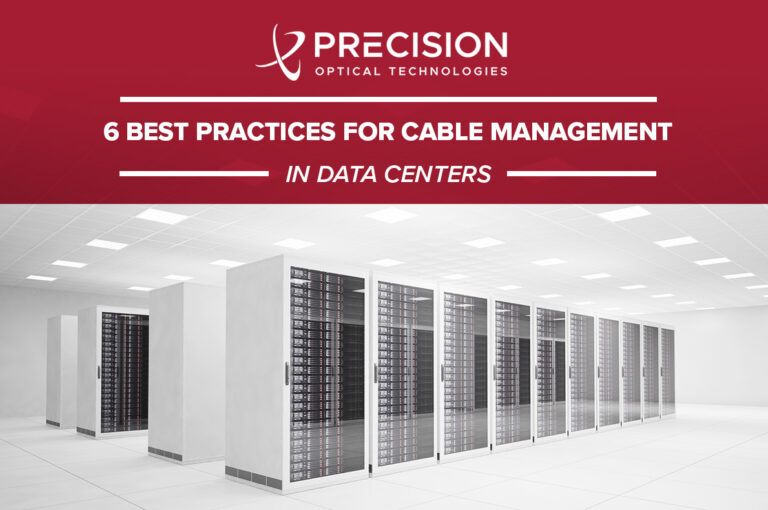
In this blog, we’ll extoll a few top tips for data center cabling best practices and explain the important choices you have when it comes to types of cables, how they’re run and how you can set yourself up for future success to keep up with growing demand.
Consider what an odyssey it can be to corral the dozens of cables dangling behind the entertainment center for your home’s TV/DVD player/audiovisual set-up. Most cables are the same color and width, and once plugged in, they snake around other cables to find their way to the power source.
Now imagine that conundrum on a much larger scale — a thousand times larger. That’s what it’s like to lead a data center cabling project.
With an ever-increasing number of connected devices—an approximate 22 billion at the time of this blog’s writing — and the need for data on a steady incline, storing data efficiently and in facilities that have the appropriate capacity are key considerations for businesses. As data centers grow to accommodate all of those devices and data needs, operators need to add more servers, racks and cables, and over time, one-off additions and quick upgrades can lead to disarray. That’s why within the data center, cabling —and re-cabling as needed — is such a major consideration. The need to create an environment that is scalable, reliable and energy-efficient makes data center cable management an important consideration.
6 Steps to Cabling a Data Center
1) Identify the “Why”
As with any project you begin, understanding the reasoning behind what you need to achieve helps the next steps become clear. Are you looking to upgrade the performance of your existing data center cables? Or maybe, similar to the example above, your point-to-point cabling structure has wreaked havoc on your data center’s tidiness, driving a need to declutter to move forward. Repairing damage to existing hardware and cabling presents another clear reason for a need to change. All of the above considerations justify a closer examination and potentially an overhaul of your existing set-up to follow current best practices for data center cabling. From there, your next step is to spend time justifying the need you’ve identified and find the right hardware and cable solutions to meet your goal.
2) Analyze
Next, it’s time to perform appropriate cost, time and general analyses to address needs. Not spending appropriate time planning for quantity, bandwidth and port density required for equipment like servers will lead to troubles in the future that could have been avoided with proper planning. This is where the cable planning process begins. What kinds of cable is required, what lengths of cable you need and whether you will you employ a structured cabling approach are key considerations at this stage.
3) Choose the Right Cable
Starting with the cables themselves — the quality of the cables chosen is important to minimize loss and create optimal noise immunity. When choosing the right cables, some mix of copper and fiber-optic choices that enable ethernet, fiber channel and any additional protocols needed will combine to provide the right mix of cable choices to suit the needs of the facility, which vary greatly from data center to data center. As 400G pushes to become the next normal in terms of transmission speeds, fiber-optic cable is becoming a solution for those seeking high speeds and long-distance interconnects. Fiber-optic cable adoption leaves you with one final choice: direct attach cables (DAC) or attached optical cables (AOC)? We’ve created an infographic to help show the key differences in DACs and AOCs.

DACs feature copper wire that connects two fixed transceiver modules on either end. Some of the primary reasons you might choose a DAC for your data center includes the cables low power consumption, low cost and high bandwidth with data rates up to 400G.
AOCs are your other fiber-optic cable choice and they also provide benefits above and beyond copper cabling, including higher speeds and longer distances, no electro-magnetic interference, as well as thinner and lighter cable.
For further reading on DACs vs. AOCs, read our comparative blog post that further breaks down the key cost, length, durability and signal integrity differences between these two cables.
Point-to-Point Cabling vs. Structured Cabling
Another consideration is if and how you will upgrade to structured cabling. The former standard for data center cabling was point-to-point cabling where a single cable would connect from a device—like a switch, data storage unit of service—to another device. But as the number of connected devices increases, point-to-point cabling quickly becomes hard to keep up with, with IT managers stuck in an endless loop of adding another cable every time a new server comes online. The seemingly unofficial, but 100% legitimate term for this is “spaghetti cabling.” Other problems have the potential to arise in a point-to-point environment, such as limited cooling capability and airflow between intertwined cables, creating stress that negatively affects data throughput.
Although point-to-point cabling is typically a lower cost solutions that requires less planning, structured cabling is often more versatile, workable, and, orderly. The former standard of point-to-point cabling ended in entangled cables and a headache when it came time to upgrade hardware. In addition, structured cabling can increase uptime, scalability and save your wallet on operating expenses.
In a structured approach, better scalability and return on investment, as well as increased uptime and decreased space requirements, can be realized when identifying the main distribution area, or MDA, where all connections originate, as well as horizontal distribution areas, or HDAs, and racks that support the cables with better management and access.
4) Plan
And by this, we really mean plan, map, document and plan some more! Considerations include rack placement, electrical configurations, physical space mapping, cooling abilities to avoid overheating cables and outlining a plan for documentation for easier equipment maintenance and provisioning. As part of this, don’t forget that color coding and labeling are important for future cable adds.
This stage is when some people opt to choose a Data Center Infrastructure Management (DCIM) to assist with these considerations. When in doubt, lean on cabling guidelines to optimize and get the most out of your set-up. The most common standard for basic server room or data center cable management is ANSI/TIA/EIA-942, which will guide you through common questions relating to facility planning, the design of the network and cabling.
5) Test as You Go
Once your plans are in place and you begin executing on your plan, ensure the compatibility of the connections as you go to achieve a 100% pass rate for each cable. Potential pitfalls, including contaminated connections, fiber degradation, fiber cuts, electromagnetic interference and intrusion could be lurking behind your connections, so troubleshooting and testing to avoid any potential network downtime is a must. As a best practice, installers should be proactive in inspecting each and every connector before its connected. This process can be aided with hand-held inspection tools, or for AOCs and DACs, ensure specifically designed gear is available to test those cables prior to installation.
6) Allow Room for Future Expansion
Just one more acronym that shouldn’t be taken lightly: MACs, or moves, adds and changes, are a common occurrence in data centers, so don’t overlook them and the need for future expansion when you begin your project. Now that you’ve done all that work, it would be a shame to find that only current port and application needs were taken into consideration. Choosing the right cabling that won’t experience undue pressure with each mating and un-mating as upgrades are made will put your mind at ease.
For more information on DACs and AOCs and their unique capabilities, read our blog Cabling Your Data Center? Direct Attach Cables (DAC) and Active Optical Cables (AOC).






